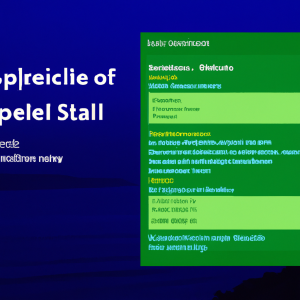Securing Corporate Data: Deep Dive into Burp Suite’s Intruder and Repeater Tools
As the digital landscape continues to evolve, securing corporate data has become a top priority for businesses worldwide. With cyber threats becoming increasingly sophisticated, it is crucial for organisations to equip themselves with robust tools that can help them identify and mitigate potential vulnerabilities. One such tool is the Burp Suite, a leading software for web security testing. This article will delve into two of its most powerful features: the Intruder and Repeater tools.
Understanding the Importance of Corporate Data Security
In today’s digital age, data is a valuable asset. It drives decision-making, fuels innovation, and can provide a competitive edge. However, this value also makes it a prime target for cybercriminals. According to a report by Cybersecurity Ventures, the global cost of cybercrime is expected to reach $6 trillion annually by 2021. This underscores the importance of securing corporate data.
Introduction to Burp Suite
Burp Suite is a comprehensive web application security testing platform developed by PortSwigger. It is designed to identify security vulnerabilities in web applications. The suite consists of several tools, including the Proxy, Spider, Scanner, Intruder, Repeater, Sequencer, Decoder, Comparer, and Extender.

Deep Dive into Burp Suite’s Intruder Tool
What is the Intruder Tool?
The Intruder tool is a powerful component of the Burp Suite that allows security testers to automate customised attacks against web applications. It is particularly useful for tasks that require the testing of multiple parameter values, such as enumerating identifiers, harvesting useful data, and fuzzing for common vulnerabilities.
Key Features of the Intruder Tool
- Attack types: The Intruder tool offers four attack types – Sniper, Battering ram, Pitchfork, and Cluster bomb. Each type is designed for a specific kind of attack, allowing testers to choose the most suitable one based on their testing needs.
- Payloads: Payloads are the different inputs that the Intruder tool uses in an attack. Burp Suite provides a wide range of payload types, including numbers, dates, and custom lists.
- Grep – Match: This feature allows testers to define specific patterns that the tool should look for in the server’s responses. It is useful for identifying interesting data or potential vulnerabilities.
Using the Intruder Tool
To use the Intruder tool, you first need to capture a request from the application you want to test. This can be done using the Burp Suite’s Proxy tool. Once the request is captured, you can send it to the Intruder tool and define the positions where the tool should insert the payloads. After setting up the attack type and payloads, you can start the attack and analyse the results.
Deep Dive into Burp Suite’s Repeater Tool
What is the Repeater Tool?
The Repeater tool is another essential component of the Burp Suite. It allows security testers to manually modify and resend individual HTTP requests, and analyse the application’s responses. This tool is particularly useful for exploring the behaviour of the application and testing edge cases.
Key Features of the Repeater Tool
- Request modification: The Repeater tool provides a simple interface where testers can manually modify the HTTP requests. This includes changing the method, URL, headers, and body of the request.
- Response analysis: The tool displays the application’s responses in a separate panel, allowing testers to analyse them in detail. It also provides several views, including raw, headers, hex, and render, to facilitate the analysis.
- Request history: The Repeater tool keeps a history of all the requests sent and their corresponding responses. This allows testers to easily compare the results of different requests.
Using the Repeater Tool
To use the Repeater tool, you first need to capture a request from the application you want to test. This can be done using the Burp Suite’s Proxy tool. Once the request is captured, you can send it to the Repeater tool and modify it as needed. After sending the modified request, you can analyse the application’s response and make further modifications if necessary.
Case Study: Using Burp Suite’s Intruder and Repeater Tools for Corporate Data Security
Let’s consider a hypothetical case of a financial corporation that uses a web application for its operations. The corporation is concerned about the security of its data and decides to conduct a security test using the Burp Suite.
First, the security testers use the Intruder tool to automate attacks against the application. They capture a request from the application, send it to the Intruder tool, and define the positions for the payloads. They choose the Sniper attack type and a number payload to test for potential IDOR (Insecure Direct Object References) vulnerabilities. After starting the attack, they identify several responses that indicate a potential vulnerability.
Next, the testers use the Repeater tool to further investigate the potential vulnerability. They capture the same request, send it to the Repeater tool, and modify the ID parameter. After sending the modified request, they receive a response that confirms the IDOR vulnerability.
Thanks to the Burp Suite’s Intruder and Repeater tools, the corporation is able to identify and fix a critical vulnerability in its web application, thereby enhancing the security of its data.
Conclusion
Securing corporate data is a critical task that requires robust and versatile tools. The Burp Suite’s Intruder and Repeater tools provide a powerful solution for identifying and investigating potential vulnerabilities in web applications. By understanding and effectively using these tools, organisations can significantly enhance their data security and protect themselves against cyber threats.