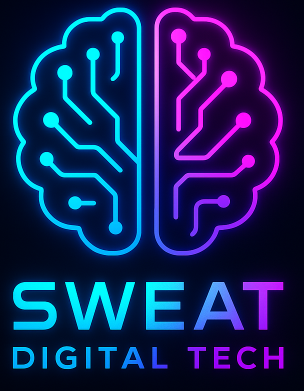Linux Disk Usage Analysis: Tools and Techniques for Efficient Storage Management
Linux, a powerful and versatile operating system, is widely used in both personal and professional environments. One of the key aspects of managing a Linux system is understanding and controlling disk usage. This article delves into the various tools and techniques available for efficient storage management in Linux, providing valuable insights and practical examples to help you optimise your system’s performance.
Understanding Disk Usage in Linux
Before diving into the tools and techniques, it’s crucial to understand what disk usage entails in a Linux environment. disk usage refers to the amount of disk space used by files and directories on a system. It’s a critical aspect of system administration, as running out of disk space can lead to system instability or even data loss.
How Linux Organises Disk Space
Linux organises disk space in a hierarchical file system structure, starting from the root directory (/). Each file and directory in the system has a specific path, indicating its location in the hierarchy. Understanding this structure is essential for effective disk usage analysis and management.
Linux Disk Usage Analysis Tools
Several command-line tools are available in Linux for disk usage analysis. These tools provide detailed information about disk usage, helping system administrators identify areas for optimisation.
1. df Command
The ‘df’ command, short for ‘disk filesystem’, provides an overview of the disk usage of all mounted filesystems. It displays the total space, used space, available space, and the percentage of space used.
2. du Command
The ‘du’ command, short for ‘disk usage‘, estimates file and directory space usage. It recursively traverses directories, summarising the disk usage of each directory and its subdirectories.
3. ncdu Command
‘ncdu’, short for ‘NCurses disk usage‘, is a more advanced tool that provides a graphical interface in the terminal. It offers a more user-friendly way to navigate through directories and analyse disk usage.

Techniques for Efficient Storage Management
Now that we’ve covered the tools, let’s look at some techniques for efficient storage management in Linux.
1. Regular Disk Usage Analysis
Regularly analysing disk usage helps identify potential issues before they become critical. It’s a good practice to schedule regular disk usage checks using cron jobs, which can automate the process.
2. Log File Management
Log files can consume a significant amount of disk space over time. Regularly reviewing and archiving or deleting unnecessary log files can help free up disk space.
3. Use of Compression Tools
Compression tools like ‘gzip’ and ‘bzip2’ can reduce the size of files and directories, freeing up disk space. However, it’s important to balance the need for space with the need for quick access to data, as compressed files need to be decompressed before use.
4. Disk Quotas
Disk quotas can limit the amount of disk space or the number of files a user or group can use, preventing any single user or group from consuming too much disk space.
Case Study: Disk Usage Analysis in a Large Enterprise
Let’s consider a case study of a large enterprise with hundreds of Linux servers. The system administrators noticed that several servers were running out of disk space, leading to system instability and downtime.
They implemented a comprehensive disk usage analysis and management strategy, using the ‘df’, ‘du’, and ‘ncdu’ commands to identify high disk usage areas. They also implemented regular disk usage checks using cron jobs, managed log files more effectively, used compression tools to reduce file sizes, and implemented disk quotas.
As a result, they were able to optimise disk usage across all servers, reducing system downtime and improving overall system performance.
Conclusion
Understanding and managing disk usage is a critical aspect of Linux system administration. With the right tools and techniques, you can optimise disk usage, improve system performance, and prevent potential issues before they become critical. Regular disk usage analysis, effective log file management, use of compression tools, and implementation of disk quotas are all effective strategies for efficient storage management in Linux.
By applying these insights and practices, you can ensure that your Linux systems are running smoothly and efficiently, maximising your storage resources and enhancing your system’s performance.