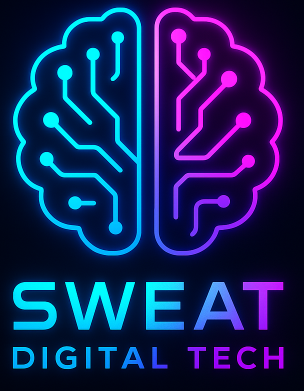Alright, let’s talk about Deepin, the Linux distro that looks like it was designed by someone who moonlights as a minimalist interior designer. I mean, have you seen its interface? It’s so sleek, it makes macOS look like it’s trying too hard. But here’s the real question: is Deepin all style and no substance, or is it actually worth your time?
I’ve spent some quality time with Deepin, and I’m here to give you the lowdown. Whether you’re a Linux newbie or a seasoned pro, this article will help you decide if Deepin deserves a spot on your machine. Spoiler alert: it’s not perfect, but it’s definitely interesting.
What Is Deepin, Anyway?
Before we dive in, let’s get the basics out of the way. Deepin (formerly known as Linux Deepin) is a Chinese Linux distribution based on Debian. It’s developed by Wuhan Deepin Technology Co., Ltd., and it’s been around since 2004.
But here’s what really sets Deepin apart: its DDE (Deepin Desktop Environment). This thing is gorgeous. It’s clean, modern, and intuitive—like someone took the best parts of macOS and Windows and mashed them together in the most elegant way possible.
Why Should You Care?
If you’re tired of the same old Linux desktop environments (looking at you, GNOME and KDE), Deepin offers a fresh, user-friendly alternative.
- It’s visually stunning.
- It’s beginner-friendly.
- It comes with a ton of pre-installed apps.
But is it all sunshine and rainbows? Let’s find out.
The Good: Why Deepin Might Be Your Next Favorite Distro
Alright, let’s start with the good stuff. Because, let’s be honest, Deepin has a lot going for it.
1. The Interface is Chef’s Kiss
I’m not exaggerating when I say Deepin’s desktop environment is one of the prettiest I’ve ever seen.
- Minimalist design: Clean lines, smooth animations, and a cohesive aesthetic.
- Intuitive layout: The dock and control center are easy to navigate, even for Linux newbies.
I remember showing Deepin to a friend who’s a die-hard Windows user, and their first reaction was, “Wait, this is Linux?!”
2. Pre-Installed Apps Galore
Deepin comes loaded with a bunch of useful apps right out of the box.
- Deepin Music: A sleek music player that actually works.
- Deepin Movie: A video player that supports most formats.
- Deepin Store: An app store that makes installing new software a breeze.
I’ve used other distros that felt like I needed to install half the internet just to get started. With Deepin, you’re good to go from the moment you boot up.
3. Beginner-Friendly
If you’re new to Linux, Deepin is a great place to start.
- Easy installation: The installer is straightforward and doesn’t require a PhD in computer science.
- Helpful documentation: Deepin’s website has plenty of guides to get you up and running.
I’ve recommended Deepin to a few Linux-curious friends, and they’ve all had positive experiences.
The Not-So-Good: Where Deepin Falls Short
Now, let’s talk about the elephant in the room. Deepin isn’t perfect, and there are a few things you should know before you commit.
1. Performance Can Be Hit or Miss
Deepin looks great, but that beauty comes at a cost.
- Resource-heavy: The DDE can be a bit of a resource hog, especially on older hardware.
- Occasional lag: I’ve noticed some stuttering, particularly when multitasking.
If you’re running Deepin on a potato, you might want to consider a lighter distro like Xubuntu or Lubuntu.
2. Limited Customization
One of the best things about Linux is how customizable it is. Unfortunately, Deepin doesn’t offer as much flexibility as other distros.
- Fewer themes: The default look is great, but if you want to tweak things, your options are limited.
- Less control: Compared to something like KDE, Deepin feels a bit restrictive.
I’m a tinkerer at heart, so this was a bit of a letdown for me.
3. Privacy Concerns
Deepin is developed in China, which has raised some eyebrows in the tech community.
- Data collection: There have been rumors about Deepin collecting user data, though the developers deny it.
- Closed-source components: Some parts of Deepin aren’t open-source, which is a red flag for some Linux purists.
I’m not saying Deepin is spying on you, but if privacy is a top priority, you might want to proceed with caution.
Deepin vs. The Competition
So, how does Deepin stack up against other popular Linux distros? Let’s break it down.
1. Deepin vs. Ubuntu
- Ubuntu is more customizable and has a larger community, but it’s not as beginner-friendly or visually appealing.
- Deepin wins on aesthetics and ease of use, but it can’t match Ubuntu’s performance and flexibility.
2. Deepin vs. Linux Mint
- Linux Mint is more lightweight and customizable, but its interface feels dated compared to Deepin.
- Deepin offers a more modern experience, but it’s not as resource-efficient.
3. Deepin vs. Elementary OS
- Elementary OS is another visually stunning distro, but it’s more restrictive and less beginner-friendly.
- Deepin strikes a better balance between beauty and usability.
IMO, Deepin is a solid choice if you value aesthetics and ease of use over raw performance and customization.
Who Is Deepin For?
So, who should actually use Deepin? Here’s my take:
- Linux newbies: If you’re new to Linux, Deepin’s intuitive interface makes it a great starting point.
- Design enthusiasts: If you care about aesthetics, Deepin is hard to beat.
- Casual users: If you just need a distro for everyday tasks, Deepin has you covered.
But if you’re a power user or a privacy hawk, you might want to look elsewhere.
Final Thoughts: Is Deepin Worth Your Time?
Alright, let’s wrap this up. Deepin is a visually stunning, beginner-friendly Linux distro that’s perfect for casual users and design enthusiasts. It’s not the most customizable or performance-oriented distro out there, but it’s a great option if you want something that just works and looks good doing it.
So, is Deepin worth your time? I’d say yes—if you’re okay with its limitations and just want a distro that’s easy on the eyes and easy to use.
What about you? Have you tried Deepin? If not, what’s holding you back? Let me know in the comments—I’d love to hear your thoughts!
And hey, if you’re still on the fence, give Deepin a spin. It’s free, so you’ve got nothing to lose. Who knows? It might just become your new favorite distro. 🙂
TL;DR: Deepin is a sleek, beginner-friendly Linux distro with a stunning interface and plenty of pre-installed apps. It’s not the most customizable or performance-oriented option, but it’s a great choice for casual users and design enthusiasts. If you’re curious, give it a try—it’s free, after all!