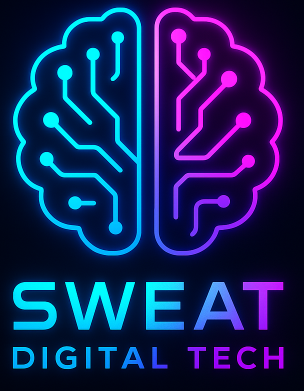Hey there, fellow tech enthusiast! 👋 Ever found yourself staring at VMware’s suite of tools, wondering, “What even are all these components, and why do I need them?” Don’t worry—you’re not alone. VMware can feel like a tech labyrinth, but once you get the hang of it, it’s like having a Swiss Army knife for virtualization. So, grab a coffee (or your beverage of choice), and let’s break it down together.
I’ve been tinkering with VMware for years, and trust me, it’s not as intimidating as it looks. By the end of this chat, you’ll have a solid grasp of VMware’s core components, why they matter, and how they can make your life easier. Ready? Let’s go!
What Even Is VMware? (And Why Should You Care?)
Before we get into the nitty-gritty, let’s set the stage. VMware is basically the OG of virtualization. It lets you run multiple operating systems on a single physical machine, which is like having your cake and eating it too. Need to test a new app on Windows, Linux, and macOS simultaneously? VMware’s got your back.
But here’s the thing: VMware isn’t just one tool—it’s a whole ecosystem. And that’s where things get interesting (and occasionally confusing). So, let’s break it down piece by piece.
The Big Players: VMware’s Core Components
1. VMware vSphere: The Heart of It All
If VMware were a band, vSphere would be the lead singer. It’s the foundation of VMware’s virtualization platform, and it’s made up of two main components:
- ESXi: This is the hypervisor—the magic layer that lets you run multiple virtual machines (VMs) on a single physical server. Think of it as the conductor of an orchestra, making sure everything runs smoothly.
- vCenter Server: This is the control center. It lets you manage all your ESXi hosts from one place. Without it, you’d be stuck managing each host individually, and who has time for that?
Why it’s awesome: vSphere is ridiculously scalable. Whether you’re running a small lab or a massive data center, it’s got you covered. Plus, features like vMotion (live migration of VMs) are straight-up wizardry.
Personal take: I once used vMotion to move a running VM between servers during a demo. The look on my colleague’s face? Priceless.
2. VMware Workstation and Fusion: For the Desktop Crowd
Not everyone needs a full-blown data center. Sometimes, you just want to run a few VMs on your laptop. That’s where Workstation (for Windows/Linux) and Fusion (for macOS) come in.
Key features:
- Snapshotting: Save the state of a VM and revert back if things go sideways. (Because let’s be real, they will go sideways.)
- Unity Mode: Run apps from your VM directly on your host desktop. It’s like having your cake, eating it, and then realizing there’s another cake.
Why it’s awesome: It’s perfect for developers, testers, or anyone who needs to juggle multiple OSes without buying extra hardware.
Personal anecdote: I once used Workstation to test a sketchy piece of software. When it inevitably crashed, I just rolled back to a snapshot. Crisis averted.

3. VMware Horizon: Virtual Desktops for the Win
Ever wished you could access your desktop from anywhere? Horizon makes that happen. It’s VMware’s solution for virtual desktop infrastructure (VDI).
Key features:
- Centralized management: Deploy and manage desktops from one place.
- Blazing-fast performance: Thanks to features like Blast Extreme, it feels like you’re working locally.
Why it’s awesome: It’s a game-changer for remote work. Plus, it’s way easier to secure a virtual desktop than a physical one.
Fun fact: I once set up Horizon for a friend’s small business. They went from “What’s a VDI?” to “This is the best thing ever!” in about a week.
4. VMware NSX: Networking, But Make It Virtual
Networking can be a headache, but NSX makes it (almost) fun. It’s a software-defined networking (SDN) solution that lets you create virtual networks in minutes.
Key features:
- Micro-segmentation: Isolate workloads for better security.
- Automation: Because manually configuring networks is so 2010.
Why it’s awesome: It’s like having a network engineer in your pocket. Plus, it integrates seamlessly with vSphere.
Hot take: If you’re not using NSX, you’re missing out. It’s that good.
5. VMware vSAN: Storage Without the Hardware Headaches
Traditional storage solutions can be expensive and complicated. Enter vSAN, VMware’s software-defined storage solution.
Key features:
- Hyper-converged infrastructure: Combine compute and storage into one system.
- Scalability: Start small and grow as needed.
Why it’s awesome: It’s cost-effective, easy to manage, and works beautifully with vSphere.
Personal opinion: I’m a huge fan of vSAN. It’s like the Marie Kondo of storage—simple, efficient, and it sparks joy.
Honorable Mentions
While the above are the heavy hitters, VMware has a few other tools worth mentioning:
- VMware Tanzu: For all your Kubernetes needs.
- VMware Cloud Foundation: A complete stack for hybrid cloud.
- VMware Site Recovery Manager (SRM): Because disasters happen, and you need a plan.
Why VMware Rocks (And When It Might Not)
Let’s be real: VMware isn’t perfect. It can be pricey, and the learning curve can be steep. But here’s why I think it’s worth it:
- Flexibility: Whether you’re running a small lab or a global enterprise, VMware has a solution.
- Reliability: It’s been around forever, and it’s rock-solid.
- Community: The VMware community is huge and super helpful.
When it might not be for you: If you’re just starting out or have a tight budget, you might want to explore alternatives like Proxmox or Hyper-V.
Wrapping It Up
So, there you have it—a friendly tour of VMware’s core components. Whether you’re a seasoned pro or a curious newbie, I hope this breakdown helps you navigate the VMware universe with a bit more confidence.
Final thought: VMware is like a toolbox. The more you use it, the more you’ll appreciate its versatility. And hey, if you ever feel overwhelmed, just remember: even the experts started somewhere.
Now it’s your turn! What’s your favorite VMware tool, and why? Drop a comment or hit me up on social media. Let’s geek out together. 😄