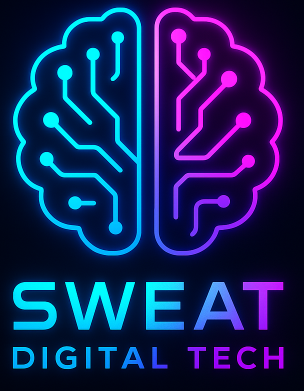Hey there, backup buddy! 🖥️ Ever found yourself staring at your data, thinking, “What if this all disappears tomorrow?” Yeah, me too. That’s why we’re talking about Veeam today—the backup solution that’s saved my bacon more times than I can count. Whether you’re a small business owner, an IT pro, or just someone who values their data (so, everyone), Veeam might just be the hero you need.
I’ve been using Veeam for years, and let me tell you, it’s like having a safety net for your digital life. It’s reliable, easy to use, and packed with features that make backup headaches a thing of the past. So, grab a coffee, and let’s dive into why Veeam deserves a spot in your toolkit.
What’s the Big Deal About Veeam?
Before we get into the nitty-gritty, let’s talk about why Veeam stands out in the crowded world of backup solutions.
- It’s Simple: Veeam doesn’t make you jump through hoops to get things done. The interface is clean, and the setup is straightforward.
- It’s Powerful: Don’t let the simplicity fool you—Veeam packs a punch when it comes to features.
- It’s Reliable: When disaster strikes (and it will), Veeam has your back.
Personal anecdote: I once had a client whose server crashed right before a big presentation. Thanks to Veeam, we restored everything in under an hour. They called me a lifesaver. (I didn’t argue.)
Key Features That Make Veeam Shine
1. Backup and Replication
This is Veeam’s bread and butter. It lets you back up your data and replicate it to another location. Here’s why it’s awesome:
- Fast Backups: Veeam uses incremental backups, so only the changes get copied after the first full backup.
- Instant Recovery: Need to restore a VM? Veeam can do it in minutes.
- Flexible Storage Options: Back up to disk, tape, or cloud—whatever works for you.
Why it’s a game-changer: It’s like having a time machine for your data.
2. Cloud Integration
Veeam plays nicely with all the major cloud providers (AWS, Azure, Google Cloud, you name it). Here’s what you get:
- Cloud Backup: Store your backups in the cloud for extra security.
- Cloud Mobility: Move workloads between on-premises and cloud environments seamlessly.
Pro tip: If you’re using a hybrid setup, Veeam’s cloud integration is a lifesaver.
3. Monitoring and Reporting
Veeam ONE (their monitoring tool) gives you a bird’s-eye view of your backup environment.
- Real-Time Monitoring: Spot issues before they become problems.
- Custom Reports: Get detailed insights into your backup performance.
Why it’s awesome: It’s like having a backup watchdog that never sleeps.
4. Ransomware Protection
Let’s face it—ransomware is the boogeyman of the digital world. Veeam helps you fight back with:
- Immutable Backups: These can’t be altered or deleted, even by ransomware.
- Secure Restore: Scan backups for malware before restoring them.
Personal opinion: In today’s world, ransomware protection isn’t optional. It’s essential.
Why Veeam Might Be Perfect for You
For Small Businesses
If you’re running a small business, Veeam is a no-brainer. It’s affordable, easy to set up, and doesn’t require a dedicated IT team.
Example: A friend of mine runs a small marketing agency. They use Veeam to back up their client files and project data. It’s saved them from more than one “oops” moment.
For Enterprises
Veeam scales beautifully, making it a great choice for larger organizations.
- Centralized Management: Manage backups across multiple locations from one console.
- Enterprise-Grade Security: Keep your data safe with encryption and access controls.
Why it’s awesome: It grows with you, so you don’t outgrow it.
For IT Pros
If you’re an IT pro, you’ll appreciate Veeam’s flexibility and power.
- Automation: Automate repetitive tasks to save time.
- Scripting Support: Use PowerShell or other scripting tools to customize your setup.
Hot take: Veeam makes you look good. When everything runs smoothly, your boss thinks you’re a genius.

How Veeam Stacks Up Against the Competition
Let’s be real—there are a lot of backup solutions out there. Here’s how Veeam compares to a few popular ones:
Veeam vs. Acronis
- Veeam: Better for virtualized environments (VMware, Hyper-V).
- Acronis: Stronger for physical machines and endpoint backup.
IMO: If you’re heavy on virtualization, go with Veeam.
Veeam vs. Commvault
- Veeam: Easier to use and more affordable.
- Commvault: More feature-rich but complex and pricey.
Personal take: Unless you need enterprise-level complexity, Veeam is the way to go.
Veeam vs. Backup Exec
- Veeam: Modern, fast, and reliable.
- Backup Exec: Feels outdated and clunky.
Fun fact: I once migrated a client from Backup Exec to Veeam. They said it was like upgrading from a flip phone to a smartphone.
Common Pitfalls (And How to Avoid Them)
Even the best tools have their quirks. Here’s what to watch out for with Veeam:
- Storage Requirements: Veeam backups can take up a lot of space. Make sure you have enough storage.
- Licensing Costs: While Veeam is affordable, costs can add up if you’re not careful. Plan your licensing strategy.
- Learning Curve: It’s easy to use, but mastering all the features takes time.
Pro tip: Start small and scale up as you get comfortable.
Wrapping It Up
So, there you have it—Veeam in a nutshell. It’s a powerful, reliable, and user-friendly backup solution that works for businesses of all sizes. Whether you’re protecting critical data or just want peace of mind, Veeam has you covered.
Final thought: Backups might not be the most exciting topic, but they’re one of the most important. And with Veeam, you can sleep easy knowing your data is safe.
Now it’s your turn! Have you tried Veeam? What’s your favorite feature? Drop a comment or hit me up on social media. Let’s keep the conversation going. 🚀
TL;DR: Veeam is a backup solution that’s simple, powerful, and reliable. Whether you’re a small business or a large enterprise, it’s worth considering. Give it a try, and thank me later. 😄