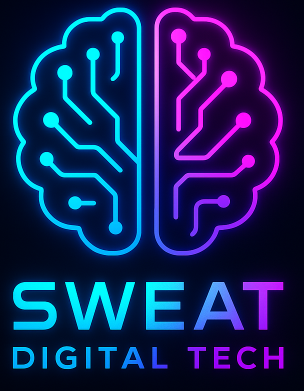Malware is a malicious software that can damage computer systems and networks. It can be used to steal data, launch attacks on other systems, and even take control of affected systems.
There are many different types of malware, each with its own unique capabilities. Some of the most dangerous malware include:
- Ransomware
Ransomware is a type of malware that encrypts files on a victim’s computer and then demands a ransom payment in order to decrypt them. Ransomware can be very difficult to remove, and can cause significant damage to a victim’s computer system.
2. Botnet
A botnet is a network of infected computers that can be used to launch attacks on other systems. Botnets can be used to send spam, launch denial-of-service attacks, and even steal data.
3. Trojan horse
A Trojan horse is a type of malware that disguises itself as legitimate software in order to trick victims into installing it on their computer. Once installed, Trojan horses can be used to steal data, launch attacks on other systems, and even take control of affected systems.
4. Rootkit
A rootkit is a type of malware that gives an attacker complete control over a victim’s computer system. Rootkits can be very difficult to remove, and can cause significant damage to a victim’s computer system.
5. Spyware
Spyware is a type of malware that collects data about a victim without their knowledge or consent. Spyware can be used to steal personal information, track a victim’s online activity, and even take control of their computer system.
These are just some of the most dangerous types of malware. It is important to be aware of these threats and to take steps to protect yourself from them. You can do this by using antivirus software, keeping your software up to date, and being careful about what you download and install.
Here are some additional tips for protecting yourself from malware:
- Use antivirus software
Antivirus software can help to detect and remove malware from your computer. Make sure you have a reputable antivirus program installed and that it is up to date.
- Keep your software up to date
Software updates often include security patches that can help to protect you from malware. Make sure you install all available updates for your software.
- Be careful about what you download and install
Only download and install software from trusted sources. Be careful about clicking on links in emails or on websites, as these links may lead to malicious websites.
- Be aware of social engineering attacks
Social engineering attacks are attacks that try to trick you into giving away your personal information or to install malware on your computer. Be aware of these attacks and be careful about what you click on or what you share.
- Use a firewall
A firewall can help to protect your computer from malware by blocking unauthorized access to your computer system. Make sure you have a firewall installed and that it is turned on.
- Use a strong password
A strong password can help to protect your computer from malware by making it difficult for attackers to gain access to your computer system. Make sure you use a strong password for your computer and for your online accounts.