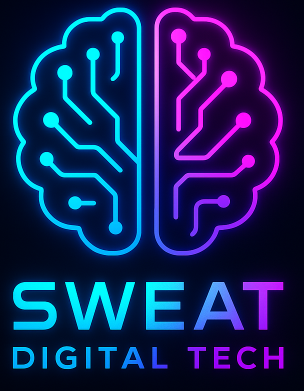Maximising Efficiency: Automating Security Tests with Burp Suite in the Workplace
As the digital landscape continues to evolve, businesses are increasingly relying on technology to streamline operations and improve Efficiency. However, this reliance on technology also exposes businesses to a myriad of security threats. To mitigate these risks, businesses need to conduct regular security tests. One tool that has proven to be invaluable in this regard is Burp Suite. This article delves into how businesses can maximise Efficiency by Automating Security tests with Burp Suite.
Understanding Burp Suite
Burp Suite is a leading toolkit for web application security testing. Developed by PortSwigger, it is designed to identify vulnerabilities in web applications. It offers a range of features, including a proxy server, a web spider, a scanner, an intruder, a repeater, a sequencer, a decoder and a comparer.
The Importance of Automating Security Tests
Automating Security tests is crucial for businesses for several reasons:
- Efficiency: Automated tests are faster and more efficient than manual tests. They can run in the background, freeing up time for other tasks.
- Consistency: Automated tests ensure consistency as they follow the same steps each time they are run. This eliminates the risk of human error.
- Comprehensive Coverage: Automated tests can cover a wide range of scenarios, including those that may be overlooked in manual testing.

How to Automate Security Tests with Burp Suite
Automating Security tests with Burp Suite involves several steps:
1. Setting Up Burp Suite
The first step is to install and configure Burp Suite. This involves downloading the software, installing it on your system, and configuring your browser to work with it. Once this is done, you can start using Burp Suite to intercept and modify web traffic.
2. Configuring the Scanner
The next step is to configure the scanner. This involves setting the scope of the scan, selecting the types of vulnerabilities to look for, and configuring the scan speed. The scanner can be set to run automatically at specified intervals, ensuring continuous security testing.
3. Running the Scan
Once the scanner is configured, the next step is to run the scan. This involves navigating to the target website and initiating the scan. The scanner will then crawl the website, identify potential vulnerabilities, and generate a report.
4. Analysing the Results
The final step is to analyse the results. This involves reviewing the report, identifying false positives, and prioritising the vulnerabilities based on their severity. The results can then be used to improve the security of the web application.
Case Study: Automating Security Tests with Burp Suite at XYZ Company
XYZ Company is a medium-sized business that relies heavily on its web applications. However, the company was struggling with manual security testing, which was time-consuming and prone to errors. To address this, the company decided to automate its security tests with Burp Suite.
The company started by setting up Burp Suite and configuring the scanner. The scanner was set to run automatically every week, ensuring continuous security testing. The company also configured the scanner to look for a wide range of vulnerabilities, including SQL injection, cross-site scripting, and insecure direct object references.
Since implementing Burp Suite, XYZ Company has seen a significant improvement in its security testing process. The company has been able to identify and fix vulnerabilities more quickly, reducing the risk of security breaches. The company has also saved time and resources, as the automated tests run in the background without requiring any manual intervention.
Conclusion
Automating Security tests with Burp Suite can significantly improve the Efficiency and effectiveness of a business’s security testing process. By automating these tests, businesses can ensure consistent, comprehensive coverage of potential vulnerabilities, freeing up time and resources for other tasks. The case of XYZ Company illustrates the benefits of this approach, demonstrating how Burp Suite can help businesses identify and fix vulnerabilities more quickly, reducing the risk of security breaches.
As the digital landscape continues to evolve, businesses need to stay ahead of the curve by adopting tools like Burp Suite. By doing so, they can ensure the security of their web applications, protecting their data and their reputation in the process.