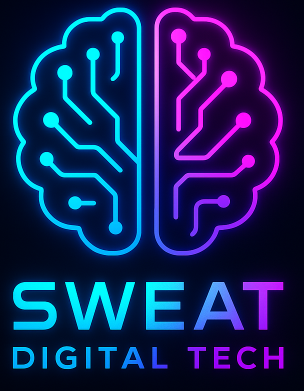Getting Started with Burp Suite: An Essential Guide for Corporate Cybersecurity
As the digital landscape continues to evolve, so does the threat of cyber attacks. In the corporate world, Cybersecurity has become a top priority. One tool that has proven invaluable in the fight against cyber threats is Burp Suite. This article provides an in-depth guide on getting started with Burp Suite, highlighting its importance in corporate Cybersecurity.
What is Burp Suite?
Burp Suite is a comprehensive platform for performing security testing of web applications. Developed by PortSwigger, it is a favourite among penetration testers and ethical hackers due to its robustness and versatility. It offers a range of tools and features that allow users to carry out various tasks, from initial mapping and analysis of an application’s attack surface, through to finding and exploiting security vulnerabilities.
Why is Burp Suite Essential for Corporate Cybersecurity?
In the corporate world, the stakes are high. A single security breach can lead to significant financial losses, damage to reputation, and potential legal repercussions. Burp Suite is essential for corporate Cybersecurity for several reasons:
- Comprehensive Security Testing: Burp Suite provides a complete toolkit for performing thorough security testing of web applications. This ensures that all potential vulnerabilities are identified and addressed.
- Automation: With its automated scanning feature, Burp Suite can quickly identify vulnerabilities, saving time and resources.
- Customisation: Burp Suite allows for customisation, enabling security teams to tailor the tool to their specific needs.
- Continuous Updates: Burp Suite is regularly updated to address new security threats, ensuring that corporations are always protected against the latest cyber threats.

Getting Started with Burp Suite
Now that we understand the importance of Burp Suite in corporate Cybersecurity, let’s delve into how to get started with this powerful tool.
Installation
Burp Suite is available for Windows, MacOS, and Linux. The installation process is straightforward:
- Download the appropriate version from the official PortSwigger website.
- Run the installer and follow the prompts.
- Once installed, launch Burp Suite.
Understanding the Burp Suite Interface
The Burp Suite interface is divided into several tabs, each serving a specific function. Here’s a brief overview:
- Target: This tab allows you to define the scope of your testing.
- Proxy: Here, you can intercept and modify HTTP requests and responses.
- Spider: This tool is used for crawling web applications to identify content and functionality.
- Scanner: This automated tool scans for vulnerabilities.
- Intruder: This tool is used for automating customised attacks.
- Repeater: This tool allows you to manually modify and resend individual requests.
- Sequencer: This tool analyses the quality of randomness in a sample of data items.
- Decoder: This tool is used for transforming encoded data.
- Comparer: This tool is used for performing a comparison between two pieces of data.
- Extender: This tool allows you to load Burp extensions, to extend Burp’s functionality.
Setting Up the Proxy
One of the most commonly used features of Burp Suite is its ability to act as a proxy server. This allows you to intercept, inspect, and modify the traffic between your browser and the target application. Here’s how to set it up:
- Go to the “Proxy” tab and ensure “Intercept is on” is enabled.
- Configure your browser to use Burp as its proxy server.
- Navigate to a website in your browser. You should see the HTTP request in the “Intercept” tab.
Using Burp Suite for Security Testing
With Burp Suite set up, you can now begin security testing. Here’s a basic workflow:
- Use the “Target” tab to define the scope of your testing.
- Use the “Spider” tool to crawl the application and discover content and functionality.
- Use the “Scanner” tool to automatically scan for vulnerabilities.
- Use the “Intruder” and “Repeater” tools to carry out manual testing and exploit potential vulnerabilities.
- Use the “Sequencer” tool to analyse session tokens or other important data items that are intended to be unpredictable.
Case Study: Using Burp Suite to Identify and Exploit a SQL Injection Vulnerability
SQL Injection is a common web application vulnerability that allows an attacker to interfere with the queries an application makes to its database. Here’s an example of how Burp Suite can be used to identify and exploit a SQL Injection vulnerability:
- Using the “Proxy” tool, intercept a request that appears to be vulnerable to SQL Injection (e.g., a login request).
- Send this request to the “Intruder” tool.
- In the “Intruder” tool, set the payload positions (where you want to inject SQL code) and the payload type (the SQL code you want to inject).
- Start the attack. Burp Suite will automatically modify the request with different versions of the SQL code and monitor the responses.
- If the application is vulnerable to SQL Injection, one or more of the responses will indicate this (e.g., a different HTTP status code, a change in the response length, or a SQL error message in the response body).</li