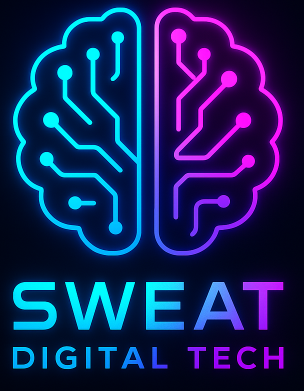Hey there, fellow cloud enthusiasts! 👋 Let’s talk about something that’ll make your life as a developer or infrastructure engineer so much easier—combining Terraform with AWS . If you haven’t heard of this dynamic duo yet, buckle up because you’re in for a treat.
If you’re reading this, chances are you’ve dealt with the tediousness of manual AWS setup or juggling multiple tools to manage your cloud infrastructure. Sound familiar? 😅 Well, guess what? Terraform is here to save the day—or at least make it a whole lot easier.
What Exactly Is Terraform? 🤔
Terraform is like the Swiss Army knife of Infrastructure as Code (IaC) tools. It lets you define your cloud infrastructure in plain text files and then applies those configurations to create or modify your environment. Think of it as coding your cloud setup—because why not, right?
What makes Terraform so awesome? Let’s break it down:
- Cross-Platform Support : Works with AWS, Azure, Google Cloud, and more. 🌐
- Declarative Configuration : Write what you want your infrastructure to look like, and Terraform does the heavy lifting. ✍️
- Version Control Friendly : Perfect for teams using Git. 🤝
- Provisioning & Lifecycle Management : Automate everything from VMs to databases. ⚡
Why Combine Terraform with AWS? 🔥
AWS is already a behemoth in the cloud world, but without automation, it can get pretty clunky. That’s where Terraform comes in. Here are some solid reasons why you should pair them:
1. Infrastructure as Code (IaC) 📋
Terraform lets you define your AWS infrastructure in code, which means consistency and repeatability. No more manual tweaks or mistakes. Just version control your configs, and you’re good to go.
2. Simplify AWS Complexity 🔗
AWS has hundreds of services—EC2, S3, Lambda, RDS, the list goes on. Terraform abstracts all that complexity into easy-to-understand configurations. 🧩
3. Speed Up Deployment ⏳
Say goodbye to days spent setting up environments manually. With Terraform and AWS, you can spin up a fully provisioned stack in minutes. ⚡
4. Cost Management 💰
Terraform helps you optimize your AWS resources by ensuring you’re only using what you need. No more over-provisioning or forgotten instances.

How to Get Started with Terraform and AWS? 🛠️
Alright, let’s dive into the nitty-gritty. Here’s a step-by-step guide to combining Terraform with AWS:
Step 1: Install Terraform
First things first, you need Terraform installed on your machine. Head over to the official website and download the appropriate version for your OS.
Step 2: Configure Your AWS Credentials 📝
Terraform needs access to your AWS account. You can do this by setting up an IAM user with the necessary permissions (like AmazonEC2FullAccess) and using its credentials in Terraform.
# Set up AWS CLI for quick setup
aws configureStep 3: Write Your First Terraform Configuration 📝
Terraform configurations are written in a file with a .tf extension. Here’s an example of setting up an EC2 instance:
provider "aws" {
region = "us-east-1"
}
resource "aws_instance" "mywebserver" {
ami = "ami-0c3456789abc"
instance_type = "t2.micro"
key_name = "my-key-pair"
}Step 4: Apply Your Configuration 🛠️
Run terraform apply to create your infrastructure. Terraform will walk you through a plan and then execute it. Boom! You’re live on AWS.
Benefits of Using Terraform with AWS 🌟
1. Consistency
With IaC, every deployment is consistent—no more “it worked on my machine” issues. 🛠️
2. Collaboration
Teams can collaborate effectively since everything is stored in version control. No more siloed environments. 🤝
3. Rapid Iterations 💡
Quickly experiment and iterate without the fear of breaking things manually.
Common Use Cases for Terraform & AWS ⚙️
- Automated Infrastructure : Spin up servers, databases, and networks with a single command.
- Multi-Environment Support : Manage dev, staging, and prod environments seamlessly.
- Infrastructure Updates : Roll out changes without manual intervention or downtime.
Conclusion: Why You Should Make the Switch 🚀
Combining Terraform with AWS is like upgrading from a bicycle to a sports car. It’s faster, more powerful, and opens up a world of possibilities. Whether you’re deploying a small app or scaling a massive infrastructure, Terraform simplifies the process.
So what are you waiting for? Dive into the world of IaC and start automating your AWS setups today! 🚀
Happy coding, and may your cloud adventures be fruitful! ✨