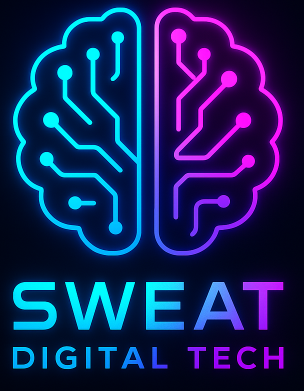“Wait, Do I Have to Relearn Everything?”
Hey there, fellow virtualization nerd. Let’s cut to the chase: you’ve been happily chugging along with ESXi 6.5 or 7.0, dodging upgrade FOMO like a pro. But now Broadcom’s in the mix, VMware’s dropping new versions, and your boss is side-eyeing you about “modernizing.” Cool, cool.
But here’s the good news: your day-to-day grind isn’t getting flipped upside down. Sure, ESXi 8.0 has some shiny new toys (and a few “Wait, why’d they do that?” moments), but the core DNA of vSphere—creating VMs, migrating workloads, yelling at vCenter when HA fails—is still reassuringly familiar. Let’s break it down, no corporate jargon allowed.
(Full disclosure: I’ve survived upgrades from 6.5 to 8.0. My liver still hasn’t forgiven me.)
1. Hardware Compatibility: “RIP, My 2012 Server”
Let’s start with the elephant in the server room: ESXi 8.0 hates your old hardware. Like, really hates it.
ESXi 6.5/7.0:
- Ran on practically anything with a CPU and a pulse. Intel Haswell? AMD Bulldozer? Sure, why not.
- Drivers for legacy NICs (looking at you, Broadcom NetXtreme) worked fine, even if they wheezed under load.
ESXi 8.0:
- Demands Intel Ice Lake, AMD EPYC Milan/Genoa, or newer. If your server predates 2020, start drafting its eulogy.
- Drops support for older NICs and HBAs. (Pro tip: Check the VMware Compatibility Guide before hitting “Install.”)
Daily Impact:
- Good: Newer hardware = better performance. Your NVMe drives will finally feel loved.
- Bad: That “perfectly good” Dell R730? It’s now a fancy paperweight.
Ever tried explaining CAPEX for new servers to your CFO? Yeah, good luck with that.
2. Management UI: “Bye, Flash. Don’t Let the Door Hit You.”
Remember the vSphere Web Client in 6.5? The one that required Flash and a prayer? Let’s pour one out for that dumpster fire.
ESXi 6.5:
- Flash-based UI: Slow, buggy, and a security nightmare.
- HTML5 client: Existed but felt like a beta test.
vSphere 7.0:
- Fully HTML5 UI: Faster, cleaner, and finally usable.
- vSphere Lifecycle Manager (vLCM): Replaced the clunky Update Manager.
vSphere 8.0:
- Tanzu Integration: Now you can manage Kubernetes clusters alongside VMs. (Because who doesn’t want more complexity?)
- Enhanced Search: Find stuff faster without wanting to throw your laptop.
Daily Impact:
- 7.0/8.0 UI: Feels like upgrading from a flip phone to an iPhone. Less rage-quitting.
- vLCM: Simplifies patches but requires relearning workflows. (Pro tip:
esxcli software vib updatestill works if you’re a CLI diehard.)
3. VM Management: “Your VM Just Hit the Gym”
Creating a VM in 6.5 vs. 8.0 is like comparing a bicycle to a Tesla. Both get you there, but one has way more buttons.
ESXi 6.5/7.0:
- Max 128 vCPUs/6TB RAM per VM.
- Basic security: No TPM, no secure boot.
ESXi 8.0:
- 256 vCPUs/24TB RAM per VM. (Because why not?)
- TPM 2.0 Emulation: Mandatory for Windows 11 VMs.
- vGPU Support: NVIDIA vGPU 15.0. Render all the things!
Daily Impact:
- Larger VMs: Great for monster workloads (looking at you, SAP HANA).
- TPM 2.0: Finally, your VMs can be as paranoid as your ex.
FYI: Upgrading VM hardware versions in 8.0 is a one-way trip. Test first, cry later.
4. Networking & Security: “NSX-T or GTFO”
VMware’s been busy turning networking into a Choose Your Own Adventure book.
ESXi 6.5/7.0:
- NSX-v: Optional, complex, and kinda niche.
- Basic firewalls: Good enough for most.
ESXi 8.0:
- NSX-T 4.0+: Now baked into VMware Cloud Foundation.
- vSphere Trust Authority: Fancy malware scanning (if you pay extra).
Daily Impact:
- NSX-T: Steeper learning curve, but way more powerful.
- Security: TPM + secure boot = fewer “OMG WE’VE BEEN HACKED” midnight calls.
IMO: If you’re not using NSX yet, start small. Or just hire a network engineer and pray.
5. Storage: “vSAN ESA is a Game-Changer (If You Can Afford It)”
vSAN’s been evolving faster than my caffeine tolerance.
ESXi 6.5/7.0:
- vSAN 6.7/7.0: Required separate licenses and patience.
- HDD-based clusters worked (slowly).
ESXi 8.0:
- vSAN ESA: Requires all-NVMe, but holy throughput, Batman.
- Cloud Integration: AWS FSx for NetApp ONTAP. Because hybrid cloud isn’t going away.
Daily Impact:
- ESA: Faster, but kiss your HDDs goodbye.
- Cloud Storage: Perfect for lift-and-shift… until the bill arrives.
6. Licensing: “Broadcom’s Wallet Vacuum”
Let’s address the elephant in the room: Broadcom killed perpetual licenses.
ESXi 6.5/7.0:
- Perpetual licenses: Buy once, cry once.
- Cheaper for SMBs.
ESXi 8.0:
- Subscription-only: Pay forever, like Netflix for hypervisors.
- Bundled into VMware Cloud Foundation (cha-ching!).
Daily Impact:
- Costs: Upgrades got pricier. Thanks, Broadcom!
- Support: Legacy OSes (Windows Server 2008, I’m looking at you) are on thin ice.
Conclusion: Should You Upgrade? (Spoiler: Maybe)
Look, ESXi 8.0 isn’t mandatory… yet. But here’s the deal:
Stick with 6.5/7.0 if:
- Your hardware’s older than TikTok.
- You’re allergic to subscription fees.
Upgrade to 8.0 if:
- You need TPM 2.0, bigger VMs, or vSAN ESA.
- You enjoy explaining Kubernetes to your sysadmin team.
Either way, test in a lab first. And for the love of uptime, back up your VMs.
Final thought: vSphere’s still vSphere. Now go forth and virtualize something ridiculous. 🙂