“Secure Your Digital Life – Make Privacy a Priority!”
Introduction
Are you concerned about your digital privacy? Do you want to make sure that your personal information is secure and not accessible to anyone else? If so, then you’ve come to the right place. In this article, we’ll discuss how to make your digital life more private. We’ll cover topics such as using strong passwords, encrypting your data, and using secure messaging apps. We’ll also discuss how to protect your online accounts and how to stay safe when using public Wi-Fi. By the end of this article, you’ll have a better understanding of how to keep your digital life private.
How to Use Firefox Plugins to Enhance Your Online Privacy
Online privacy is an important issue for many internet users. Fortunately, there are a number of tools available to help protect your privacy while browsing the web. One of the most popular and effective tools is the use of Firefox plugins. Firefox plugins are small pieces of software that can be added to the Firefox web browser to enhance its functionality.
When it comes to online privacy, there are a number of Firefox plugins that can help. The first is the Privacy Badger plugin. This plugin blocks third-party trackers that are used to collect data about your browsing habits. It also blocks ads and other content that can be used to track you.
Another useful plugin is HTTPS Everywhere. This plugin forces websites to use secure HTTPS connections whenever possible. This helps to protect your data from being intercepted by malicious actors.
The next plugin is called NoScript. This plugin blocks scripts from running on websites, which can help to protect your privacy. It also blocks malicious scripts that can be used to infect your computer with malware.
Finally, the Ghostery plugin can be used to detect and block trackers that are used to collect data about your browsing habits. It also blocks ads and other content that can be used to track you.
By using these Firefox plugins, you can greatly enhance your online privacy. They are easy to install and use, and can help to protect your data from being collected and used without your knowledge.
How to Use Google Chrome Plugins to Protect Your Digital Life
Google Chrome is one of the most popular web browsers available today, and it offers a variety of plugins to help protect your digital life. Plugins are small programs that can be added to your browser to enhance its functionality. They can help protect your online privacy, block malicious websites, and even help you manage your passwords. Here are some of the best Google Chrome plugins to help protect your digital life.
1. Privacy Badger: Privacy Badger is a plugin developed by the Electronic Frontier Foundation (EFF). It helps protect your online privacy by blocking third-party trackers that collect your data without your knowledge. It also blocks ads and other content that can be used to track you.
2. HTTPS Everywhere: HTTPS Everywhere is another plugin developed by the EFF. It helps protect your data by encrypting your connection to websites. This means that your data is secure and can’t be intercepted by hackers.
3. AdBlock Plus: AdBlock Plus is a popular plugin that blocks ads and other content that can be used to track you. It also blocks malicious websites and can help protect you from phishing attacks.
4. Bitwarden: is a password manager that helps you manage your passwords. It stores your passwords securely and can generate strong passwords for you. It also helps you keep track of your passwords and can alert you if any of them have been compromised.
By using these Google Chrome plugins, you can help protect your digital life and keep your data secure. Make sure to keep them updated to ensure that you’re getting the most out of them.
The Benefits of Using the Tor Project for Anonymity Online
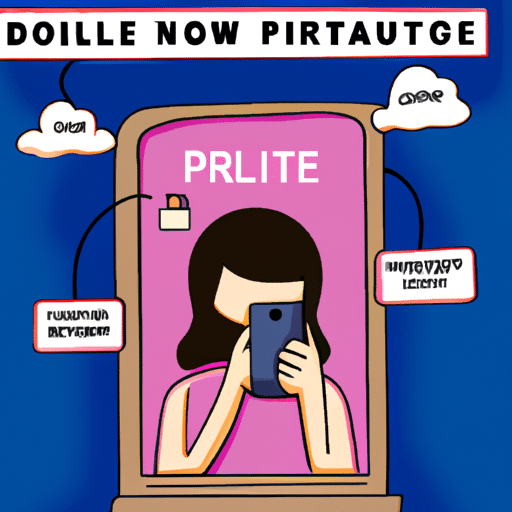
The Tor Project is a free and open-source software that provides users with a high level of anonymity when browsing the internet. It is a network of virtual tunnels that allows users to access the internet anonymously, without revealing their identity or location. The Tor Project is used by millions of people around the world to protect their privacy and security online.
The primary benefit of using the Tor Project is that it provides users with a high level of anonymity. By routing traffic through multiple layers of encryption, the Tor Project makes it difficult for anyone to track a user’s online activity. This means that users can browse the internet without fear of being monitored or having their data collected. Additionally, the Tor Project also prevents websites from tracking a user’s IP address, which can be used to identify a user’s location.
Another benefit of using the Tor Project is that it allows users to access websites that are blocked in their country. By routing traffic through multiple layers of encryption, the Tor Project can bypass censorship and allow users to access websites that are blocked in their country. This can be especially useful for people living in countries with oppressive regimes, as it allows them to access information that would otherwise be inaccessible.
Finally, the Tor Project also provides users with a high level of security. By routing traffic through multiple layers of encryption, the Tor Project makes it difficult for hackers to intercept and steal data. This means that users can browse the internet without fear of having their data stolen or compromised.
In conclusion, the Tor Project provides users with a high level of anonymity, security, and access to websites that are blocked in their country. By routing traffic through multiple layers of encryption, the Tor Project makes it difficult for anyone to track a user’s online activity or steal their data. For these reasons, the Tor Project is an invaluable tool for anyone looking to protect their privacy and security online.
Tips for Keeping Your Laptop, Tablet, and Mobile Phone Secure
1. Use strong passwords: Make sure to use strong passwords for all of your devices. Use a combination of upper and lowercase letters, numbers, and symbols. Avoid using easily guessed passwords such as your name, birthdate, or pet’s name.
2. Enable two-factor authentication: Two-factor authentication adds an extra layer of security to your devices. It requires you to enter a code sent to your mobile phone or email address in addition to your password.
3. Keep your software up to date: Make sure to keep your laptop, tablet, and mobile phone up to date with the latest security patches and software updates. This will help protect your devices from the latest security threats.
4. Use a secure Wi-Fi connection: When connecting to public Wi-Fi networks, make sure to use a secure connection. Avoid using open networks that don’t require a password.
5. Use a VPN: A virtual private network (VPN) encrypts your internet traffic and helps protect your data from hackers.
6. Use a secure browser: Use a secure browser such as Google Chrome or Mozilla Firefox to help protect your data from malicious websites.
7. Use a secure backup solution: Make sure to back up your data regularly. Use a secure cloud-based backup solution such as Google Drive or Dropbox to store your data in a secure location.
8. Use a secure storage solution: Use a secure storage solution such as an external hard drive or USB drive to store sensitive data. Make sure to encrypt the data before storing it.
9. Be aware of phishing scams: Be aware of phishing scams that attempt to steal your personal information. Never click on links or open attachments from unknown sources.
10. Use a mobile security app: Install a mobile security app on your mobile phone to help protect it from malicious apps and websites.
How to Choose the Right Privacy Browser for Your Needs
When it comes to protecting your online privacy, the right privacy browser can make all the difference. With so many options available, it can be difficult to know which one is best for your needs. Here are some tips to help you choose the right privacy browser for your needs.
First, consider the type of data you want to protect. Different browsers offer different levels of protection for different types of data. For example, some browsers are better at protecting your browsing history, while others are better at protecting your financial information. Knowing what type of data you want to protect will help you narrow down your choices.
Second, consider the features you need. Different browsers offer different features, such as ad-blocking, anti-tracking, and encryption. Make sure the browser you choose has the features you need to protect your data.
Third, consider the user interface. Different browsers have different user interfaces, so make sure the one you choose is easy to use and understand.
Finally, consider the cost. Different browsers have different price points, so make sure you choose one that fits within your budget.
By considering these factors, you can make an informed decision about which privacy browser is right for you. With the right browser, you can protect your data and enjoy a secure online experience.



