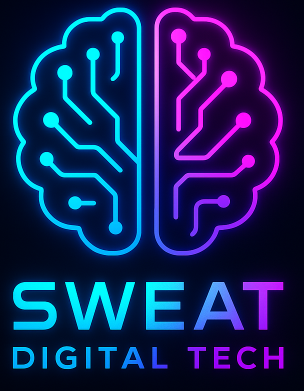Check out this how-to guide on leveraging theHarvester for E-mail Accounts Discovery and start uncovering valuable information today! Visit https://www.kali.org/tools/theharvester/ to learn more.
In today’s digital age, e-mail has become an essential communication tool for individuals and businesses alike. However, with the increasing number of e-mail accounts, it has become challenging to find the right e-mail address for a particular person or company. This is where theHarvester comes in. theHarvester is a powerful tool that can help you discover e-mail accounts associated with a particular domain. In this article, we will explore how to use theHarvester for e-mail accounts discovery.
What is theHarvester?
theHarvester is an open-source tool that is used for gathering information about a particular domain. It was developed by Christian Martorella and is written in Python. theHarvester can be used to discover e-mail accounts, subdomains, virtual hosts, and open ports associated with a particular domain.
How to Install theHarvester
Before we dive into how to use theHarvester, let’s first look at how to install it. theHarvester is available for Linux, macOS, and Windows. To install theHarvester on Linux, follow these steps:
- Open the terminal and type the following command:
sudo apt-get install theHarvester - Press Enter and wait for the installation to complete.
- Once the installation is complete, type the following command to check if theHarvester is installed:
theHarvester -h - If theHarvester is installed, you should see the help menu.
To install theHarvester on macOS, follow these steps:
- Open the terminal and type the following command:
brew install theHarvester - Press Enter and wait for the installation to complete.
- Once the installation is complete, type the following command to check if theHarvester is installed:
theHarvester -h - If theHarvester is installed, you should see the help menu.
To install theHarvester on Windows, follow these steps:
- Download theHarvester from the official website: https://github.com/laramies/theHarvester
- Extract the downloaded file to a folder.
- Open the command prompt and navigate to the folder where theHarvester is extracted.
- Type the following command:
python theHarvester.py -h - If theHarvester is installed, you should see the help menu.
How to Use theHarvester for E-mail Accounts Discovery
Now that we have installed theHarvester, let’s look at how to use it for e-mail accounts discovery. Follow these steps:
- Open the terminal or command prompt and navigate to the folder where theHarvester is installed.
- Type the following command:
theHarvester -d domain.com -l 100 -b google - Replace
domain.comwith the domain you want to search for e-mail accounts. - The
-loption specifies the number of search results to retrieve. In this example, we are retrieving 100 search results. - The
-boption specifies the search engine to use. In this example, we are using Google. - Press Enter and wait for theHarvester to complete the search.
- Once the search is complete, theHarvester will display a list of e-mail accounts associated with the domain.

Advanced Options
theHarvester has several advanced options that can be used to refine the search results. Here are some of the advanced options:
-f: This option specifies the output format. By default, theHarvester outputs the results in a text file. However, you can specify other formats such as XML, HTML, and CSV.-s: This option specifies the source to use. By default, theHarvester uses all sources. However, you can specify a particular source such as Google, Bing, or LinkedIn.-v: This option enables verbose mode. When verbose mode is enabled, theHarvester displays more information about the search process.-t: This option specifies the time delay between requests. By default, theHarvester sends requests as fast as possible. However, you can specify a time delay to avoid being blocked by the search engine.
Case Study: Using theHarvester for E-mail Accounts Discovery
Let’s look at a real-world example of how theHarvester can be used for e-mail accounts discovery. Suppose you are a salesperson and you want to reach out to the marketing team of a particular company. However, you don’t have their e-mail addresses. Here’s how you can use theHarvester to find their e-mail addresses:
- Open the terminal or command prompt and navigate to the folder where theHarvester is installed.
- Type the following command:
theHarvester -d company.com -l 100 -b google - Replace
company.comwith the domain of the company you want to search for e-mail accounts. - The
-loption specifies the number of search results to retrieve. In this example, we are retrieving 100 search results. - The
-boption specifies the search engine to use. In this example