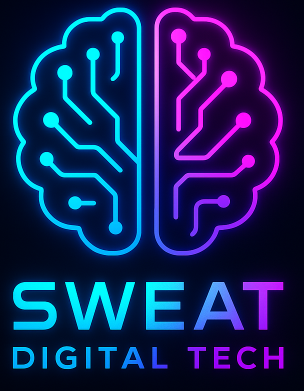Leveraging Your VirtualBox Home Lab for Effective Pentesting
In the realm of cybersecurity, the concept of a home lab has emerged as a critical resource for hands-on learning and skills enhancement. One of the most popular tools for creating a home lab is VirtualBox. By creating virtual machines with different operating systems and configurations, you can simulate a real-world network environment. This article delves deep into how to leverage your VirtualBox home lab for effective pentesting.
Understanding the Basics: VirtualBox, Home Lab, and Pentesting
VirtualBox is a powerful x86 and AMD64/Intel64 virtualisation product for enterprise and home use. It is a high performance product that provides a rich user interface and is capable of running an impressive range of guest operating systems.
A home lab is essentially a testing environment set up at home (or any personal space) that allows you to experiment, learn and test with different software, hardware, and network configurations. It’s a safe place to make mistakes, learn from them, and deepen your understanding of the systems you are working with.
Pentesting or penetration testing is a type of cybersecurity testing where a cybersecurity expert attempts to find and exploit vulnerabilities in a computer system, network, or software application. The main purpose of pentesting is to identify weak spots in a system’s defences which attackers could take advantage of.
Why Use a VirtualBox Home Lab for Pentesting?
There are numerous reasons why VirtualBox is an ideal choice for setting up a home lab for pentesting.
- Cost-effective: VirtualBox is a free and open-source software. It allows you to create and manage multiple virtual machines without the need for expensive hardware.
- Flexible: With VirtualBox, you can run multiple operating systems concurrently, which is ideal for testing a variety of environments. It supports a wide array of operating systems including Windows, Linux, and macOS.
- Safe Environment: In a VirtualBox home lab, you can safely perform pentesting activities without the risk of damaging your personal computer or network. This is because the virtual machines are isolated from your main system.
- Snapshot Feature: VirtualBox has a snapshot feature that lets you save the current state of a virtual machine. This is especially useful during pentesting, as you can revert back to the snapshot if something goes wrong.
Setting Up Your VirtualBox Home Lab for Pentesting
Setting up your home lab for pentesting using VirtualBox involves several key steps:
- 1. Install VirtualBox: The first step is to download and install VirtualBox on your computer. It’s available for free on the VirtualBox website.
- 2. Create Virtual Machines: Once VirtualBox is installed, you can create virtual machines. Each virtual machine will act as a separate computer with its own operating system and configuration.
- 3. Install Guest Operating Systems: After creating a virtual machine, you need to install a guest operating system on it. You can choose from a variety of operating systems based on your pentesting requirements.
- 4. Configure Networking: VirtualBox allows you to configure the network settings for each virtual machine. You can set up a network that mimics a real-world network environment for your pentesting activities.
- 5. Install Pentesting Tools: Finally, you’ll need to install the necessary pentesting tools on your virtual machines. Tools like Metasploit, Wireshark, and Burp Suite are commonly used in pentesting.
Case Study: Pentesting with VirtualBox Home Lab
Let’s consider a hypothetical scenario where you are tasked to identify vulnerabilities in a network system that uses a mix of Windows and Linux servers. Here’s how you might use your VirtualBox home lab for this task:
- First, you set up two virtual machines in your VirtualBox home lab, one running a Windows operating system and the other running a Linux operating system. These two virtual machines mimic the real-world network system you are pentesting.
- You then install various pentesting tools on your virtual machines, like Metasploit for vulnerability scanning and exploitation, and Wireshark for network traffic analysis.
- By conducting pentests on these virtual machines, you are able to identify potential vulnerabilities and weaknesses. For example, you might discover that the Windows server is vulnerable to a certain type of malware, or that the Linux server has a misconfigured firewall.
- Once you’ve identified the vulnerabilities, you can test potential fixes and security measures on your virtual machines. This allows you to see how effective these measures are before implementing them in the real-world network system.
By using a VirtualBox home lab, you are able to conduct thorough and effective pentests in a controlled and safe environment.
Conclusion
A VirtualBox home lab is a powerful tool for pentesting. It provides a flexible, cost-effective, and safe environment for testing different systems and configurations. By leveraging a VirtualBox home lab, cybersecurity professionals and enthusiasts can enhance their pentesting skills and gain valuable hands-on experience. Whether you’re a seasoned cybersecurity professional or a beginner in the field, a VirtualBox home lab can significantly boost your pentesting capabilities.