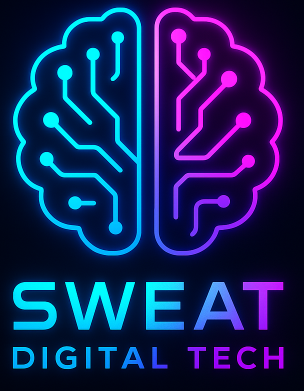Hey there, cyber ninja! 🕵️ So, you’ve decided to stop manually stalking threat feeds in Excel and finally install OpenCTI—the open-source threat intelligence platform that’s basically a Swiss Army knife for tracking hackers, malware, and APTs. Smart move. Whether you’re defending a homelab or hardening an enterprise network, OpenCTI turns chaos into structured, actionable intel. And guess what? It’s free (unlike that $10k/year enterprise tool your boss keeps side-eyeing).
I’ve set up OpenCTI more times than I’ve accidentally left sudo out of a critical command (cough), so let’s tackle this together. No jargon, no fluff—just clear steps, a sprinkle of sarcasm, and maybe a meme reference or two. Ready to turn your server into a threat intel fortress? Let’s go.
Pre-Installation Checklist: Don’t Skip This (Unless You Love Chaos)
Before we summon the OpenCTI magic, let’s avoid the classic “why is ElasticSearch crying?” meltdown. Here’s your survival kit:
1. Hardware That Won’t Make You Weep
OpenCTI isn’t too picky, but let’s set realistic expectations 26:
- 4+ CPU cores (8 if you’re ingesting data faster than Twitter trends).
- 16GB RAM (ElasticSearch alone is a memory hog—trust me, I’ve seen OOM errors haunt dreams).
- 100GB+ storage (Threat intel data piles up like unread Slack messages).
- Ubuntu 22.04/20.04 or CentOS 7/8/9 (Check with
cat /etc/os-release—no winging it).
2. Update Your System (Yes, Again)
Nothing derails an install faster than outdated packages. Crack open a terminal and run:
Copy
# Ubuntu/Debian sudo apt update && sudo apt upgrade -y # CentOS sudo yum update -y
Pro tip: If you’re on CentOS 8, swap yum for dnf—it’s like upgrading from a flip phone to a smartphone.
3. Install Docker & Docker Compose
OpenCTI loves containers. Let’s make Docker your new BFF:
For Ubuntu:
Copy
# Add Docker’s official GPG key sudo apt-get install ca-certificates curl gnupg sudo install -m 0755 -d /etc/apt/keyrings curl -fsSL https://download.docker.com/linux/ubuntu/gpg | sudo gpg --dearmor -o /etc/apt/keyrings/docker.gpg sudo chmod a+r /etc/apt/keyrings/docker.gpg # Add the repository echo "deb [arch=$(dpkg --print-architecture) signed-by=/etc/apt/keyrings/docker.gpg] https://download.docker.com/linux/ubuntu $(. /etc/os-release && echo "$VERSION_CODENAME") stable" | sudo tee /etc/apt/sources.list.d/docker.list > /dev/null # Install Docker sudo apt-get update sudo apt-get install docker-ce docker-ce-cli containerd.io docker-buildx-plugin docker-compose-plugin
For CentOS:
Copy
sudo yum install -y yum-utils sudo yum-config-manager --add-repo https://download.docker.com/linux/centos/docker-ce.repo sudo yum install docker-ce docker-ce-cli containerd.io docker-buildx-plugin docker-compose-plugin
Don’t forget to start Docker and add your user to the docker group to avoid sudo rage:
Copy
sudo systemctl enable --now docker sudo usermod -aG docker $USER newgrp docker # Refresh group permissions
Installing OpenCTI: The Main Event
Time to turn your server into a threat intel beast. Follow these steps like they’re a recipe for nachos—skip one, and things get messy.
Step 1: Clone the OpenCTI Docker Repo
Grab the official setup faster than a phishing scam spreads:
Copy
git clone https://github.com/OpenCTI-Platform/docker.git cd docker
Step 2: Configure the .env File
Copy the sample env file and edit it like a CTI Sherlock:
Copy
cp .env.sample .env nano .env # Or use vim if you’re a masochist
Key variables to tweak 17:
OPENCTI_ADMIN_EMAIL=admin@yourdomain.comOPENCTI_ADMIN_PASSWORD=ChangeMePlz(Seriously, don’t leave this as default).OPENCTI_ADMIN_TOKEN=$(uuidgen)# Generate a UUIDv4 withuuidgenor UUID Generator.ELASTIC_MEMORY_SIZE=8G# Match this to your RAM.
FYI: ElasticSearch will throw a tantrum if vm.max_map_count isn’t set. Fix it with:
Copy
sudo sysctl -w vm.max_map_count=1048575 echo 'vm.max_map_count=1048575' | sudo tee -a /etc/sysctl.conf
Step 3: Deploy the Stack
Launch OpenCTI with Docker Compose and pretend you’re launching a spaceship:
Copy
docker compose up -d
Wait 5-10 minutes (perfect for reheating coffee or questioning life choices). Check logs with docker compose logs -f if you’re impatient.

Post-Installation: Make It Yours (And Secure It)
Congrats! OpenCTI is running, but let’s turn it from “meh” to “marvelous.”
1. Access the Dashboard
Navigate to http://your-server-ip:8080. Log in with your admin email and password. Change the default credentials ASAP—unless you want script kiddies throwing a party in your dashboard 68.
2. Configure Connectors (Where the Magic Happens)
OpenCTI without connectors is like a car without gas. Add these popular ones via the UI or edit docker-compose.yml:
- MISP: Sync indicators and events.
- VirusTotal: Enrich hashes and URLs.
- MITRE ATT&CK: Pre-loaded, but keep it updated.
Pro tip: Grab API keys from AlienVault OTX, AbuseIPDB, or Shodan for auto-enrichment 36.
3. Harden Your Setup
- Firewall Rules: Allow ports
8080(OpenCTI),9200(ElasticSearch), and9000(MinIO). Block everything else 10. - Reverse Proxy: Use Nginx or Traefik with Let’s Encrypt SSL. No one likes unencrypted intel.
- Backups: Regularly backup ElasticSearch and MinIO data. Trust me, data loss hurts more than stepping on a Lego.
Why OpenCTI Beats Commercial Tools (IMO)
Look, Splunk and ThreatConnect are great… if you enjoy selling a kidney for licenses. OpenCTI? It’s:
- Free and open-source (no sneaky subscriptions).
- STIX/TAXII native: Plays nice with other tools like MISP and MITRE ATT&CK.
- Scalable: From your basement lab to AWS clusters.
Troubleshooting Tips (From Someone Who’s Cried in a Corner)
- ElasticSearch Won’t Start: Check
vm.max_map_countand memory limits 411. - Connectors Frozen: Increase RabbitMQ memory or tweak
docker-compose.yml38. - Empty Dashboard: Connectors not configured? Facepalm. Double-check API keys and YAML syntax.
Final Thoughts: Go Hunt Some APTs!
And just like that, you’ve got OpenCTI humming like a cyber intel symphony. Was it smoother than that time Windows Update didn’t break everything? Maybe.
Now, go explore the Knowledge tab, map APT28’s latest campaign, and bask in the glory of actually knowing what’s lurking in your network. 😎
Need help? The OpenCTI Slack is full of folks who’ve cried over YAML configs—just like you. Happy threat hunting! 🚨
P.S. If you get stuck, hit me up on Twitter. I’ll send virtual coffee and debugging memes.