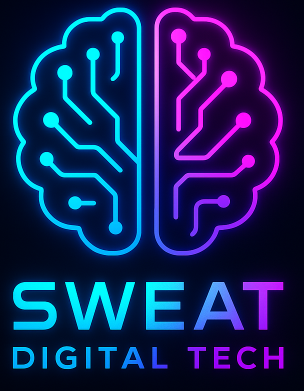Linux has long been a cornerstone of networking, and its kernel’s networking stack is nothing short of remarkable. If you’ve ever wondered how your internet traffic zips through networks without hitting any dead-ends, this article will take you on an enlightening journey through the Linux kernel’s routing and firewalling mechanisms.
Introduction: The Backbone of Network Communication
The Linux kernel acts as the heart of your system, managing everything from hardware interactions to complex network operations. At its core lies the networking stack, which handles how data packets are routed across networks and secured using firewalls. Whether you’re streaming a video, browsing the web, or sending emails, this stack ensures that your traffic flows seamlessly.
But how exactly does it work? Let’s break it down.
How Routing Works in Linux
Routing is all about determining the best path for data packets to travel from their source to their destination. The Linux kernel manages this process using routing tables, which are stored in memory and updated dynamically based on network conditions.
1. The Routing Table Explained
A routing table contains a list of routes that the kernel uses to direct traffic. Each route specifies:
- The destination network or IP address.
- The next hop (router) or interface through which the packet should be sent.
Key Commands for Routing
ip route: Displays the current routing table.route add/route del: Manages static routes manually.
2. Dynamic vs Static Routes
The kernel supports both static and dynamic routing:
- Static Routes: Hardcoded by the administrator. Great for small networks but not ideal for large ones.
- Dynamic Routes: Updated automatically by routing protocols like RIP, OSPF, or BGP.
Example Scenario
Imagine your Linux system is connected to two networks: 192.168.1.0/24 (local) and 10.10.10.0/24 (remote). When you send a packet to 172.16.1.1, the kernel checks its routing table:
- If it finds a specific route for
172.16.1.1, it uses that. - If not, it defaults to the gateway (
192.168.1.1).
Firewalling in Linux: Protecting Your Network
Firewalls are essential for securing your system by monitoring and controlling traffic based on predefined rules.
1. The Role of Firewalls
A firewall acts as a barrier between trusted and untrusted networks, inspecting each packet to decide whether to allow it through or block it.
Common Firewall Tools in Linux
- Iptables: A legacy userspace utility for configuring firewalls.
- Nftables: The modern replacement for iptables, offering better performance and flexibility.

2. Configuring Firewalls
Whether you’re using iptables or nftables, the process involves:
- Defining rules based on IP addresses, ports, and protocols.
- Applying these rules to specific network interfaces (e.g.,
eth0,wlan0).
Example Rule
# Allow traffic on port 80 (HTTP)
iptables -A INPUT -p tcp --dport 80 -j ACCEPTNAT in Linux: Sharing Internet with MASQUERADE
NAT (Network Address Translation) allows multiple devices to share a single public IP address. The Linux kernel supports two types of NAT:
- SNAT (Source NAT): Changes the source IP of packets.
- DNAT (Destination NAT): Changes the destination IP.
Configuring NAT with MASQUERADE
To enable internet sharing on your Linux router, you can use MASQUERADE:
# Enable NAT on eth0 interface
iptables -t nat -A POSTROUTING -o eth0 -j MASQUERADESecurity: Why You Should Care
While the kernel’s networking stack is robust, it’s not immune to vulnerabilities. Misconfigured firewalls or outdated rules can leave your system exposed.
1. Common Security Concerns
- Unrestricted access to sensitive ports.
- Lack of monitoring for suspicious traffic.
Best Practices
- Regularly update your firewall rules.
- Monitor network traffic for unusual patterns.
Conclusion: Mastering Linux Networking
The Linux kernel’s networking stack is a marvel of engineering, handling everything from basic routing to complex firewalling with ease. By understanding how it works, you can optimize your network performance and enhance security.
So next time you configure a route or tweak a firewall rule, remember the power you’re holding in your hands—a system that keeps the internet running smoothly for millions worldwide.
Happy networking!