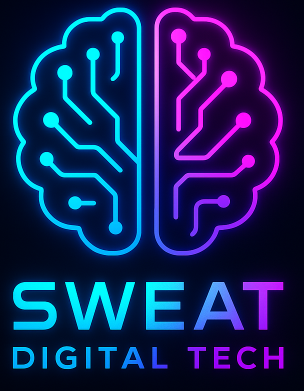The Linux Filesystem is a complex and intricate structure that forms the backbone of any Linux-based operating system. It is a hierarchical structure that organises and manages files and directories, providing a systematic way to access, store, and retrieve data. This article delves into the depths of the Linux Filesystem, exploring its structure, types, and key components. We will also look at some practical examples and case studies to illustrate these concepts.
What is a Filesystem?
A Filesystem is a method of storing, organising, and retrieving data on a storage device. It determines how data is stored on disk and how it can be accessed. The Filesystem is responsible for managing information about files, such as their size, permissions, and the dates they were created or last modified.
The Hierarchical Structure of the Linux Filesystem
The Linux Filesystem is organised in a hierarchical tree structure. It starts with the root directory, denoted by a forward slash (/), from which all other files and directories branch off. This structure allows for efficient organisation and retrieval of files.
The Root Directory (/)
The root directory is the topmost level in the Filesystem hierarchy. All other directories and files in the system are contained within this directory, either directly or within its subdirectories.
Home Directory (/home)
The /home directory is where personal user directories are located. Each user on the system has a directory within /home, named after their username, where they can store personal files and customise their environment.
Bin and Sbin Directories (/bin and /sbin)
The /bin and /sbin directories contain essential command binaries (programs) that are needed for the system to boot up and run. The /bin directory contains commands that can be used by both the system administrator and users, while /sbin contains commands for the system administrator.
Lib and Lib64 Directories (/lib and /lib64)
The /lib and /lib64 directories contain library files that support the binaries located in /bin and /sbin. These libraries contain code that can be used by the programs in /bin and /sbin.

Types of Linux Filesystems
There are several types of filesystems that Linux supports. These include:
- ext2, ext3, and ext4: These are standard Linux filesystems, with ext4 being the most recent and commonly used.
- XFS: This is a high-performance Filesystem that was originally designed by Silicon Graphics for their IRIX operating system.
- Btrfs: This is a modern Filesystem that offers advanced features such as pooling, snapshots, and checksums.
- ZFS: This is a highly scalable Filesystem with integrated volume management, snapshots, and protection against data corruption.
Understanding File Permissions
Linux is a multi-user system, which means that it must have a way of controlling access to files. This is done through a system of file permissions. Each file and directory has a set of permissions that determine who can read, write, or execute it.
Reading File Permissions
File permissions can be viewed using the ‘ls -l’ command in the terminal. This will display a list of files and directories with their permissions, number of links, owner, group, size, and modification time.
Changing File Permissions
File permissions can be changed using the ‘chmod’ command followed by the permission set, and the name of the file or directory. The permission set is a three-digit number, with each digit representing the permissions for the user, group, and others, respectively.
Case Study: The Impact of the Linux Filesystem on System Performance
A study conducted by the University of New South Wales compared the performance of several Linux filesystems, including ext4, XFS, Btrfs, and ZFS. The study found that the choice of Filesystem can have a significant impact on system performance, particularly in terms of I/O operations and CPU usage.
The study found that ext4 performed well in most tests, but was outperformed by XFS in tests involving large files. Btrfs performed well in tests involving small files, but had higher CPU usage than other filesystems. ZFS showed excellent data integrity features, but its performance was lower than other filesystems in most tests.
Conclusion
The Linux Filesystem is a complex and powerful tool that plays a crucial role in the operation of a Linux system. Its hierarchical structure allows for efficient organisation and retrieval of files, while its system of permissions provides control over access to files. The choice of Filesystem can have a significant impact on system performance, making it an important consideration for system administrators. By Understanding the Linux Filesystem, users can make more informed decisions about how to manage their systems and optimise their performance.