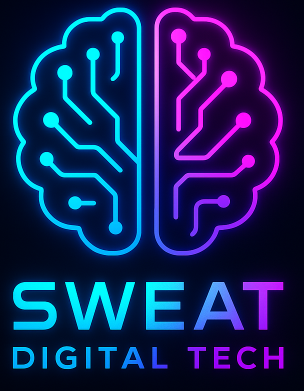Unlock the power of Burp Suite to perform security testing of web applications. Learn how to intercept, inspect, modify and replay web traffic, conduct vulnerability scans, and much more. Start enhancing your web security skills today. Click here to get started.
Unlocking the Power of Burp Suite: A Comprehensive Guide
As the world becomes increasingly digital, the importance of cybersecurity cannot be overstated. One tool that has become indispensable in the arsenal of cybersecurity professionals is Burp Suite. This article will delve into the depths of Burp Suite, exploring its features, capabilities, and how it can be used to enhance your cybersecurity efforts.
What is Burp Suite?
Burp Suite is a powerful web application security testing tool developed by PortSwigger. It is designed to identify vulnerabilities in web applications, making it a favourite among penetration testers and ethical hackers. Burp Suite offers a range of features, including proxy server, spider, scanner, intruder, repeater, sequencer, decoder, comparer, and extender.
Understanding the Features of Burp Suite
Proxy Server
The Proxy Server feature allows you to intercept and modify HTTP and HTTPS requests and responses. This is particularly useful for understanding how a web application works and identifying potential vulnerabilities.
Spider
The Spider feature is used to crawl a web application to identify its content and functionality. It can discover hidden directories, parameters, and other resources that may not be immediately visible.
Scanner
The Scanner feature is an automated tool that can identify potential vulnerabilities in a web application. It can detect issues such as SQL injection, cross-site scripting (XSS), and insecure direct object references (IDOR).
Intruder
The Intruder feature is a powerful tool for automating customised attacks against a web application. It can be used for tasks such as password cracking, fuzzing, and data enumeration.
Repeater
The Repeater feature allows you to manually modify and resend individual HTTP and HTTPS requests. This is useful for exploring the behaviour of a web application in response to specific inputs.
Sequencer
The Sequencer feature is used to analyse the quality of randomness in a web application’s session tokens. This can help identify potential weaknesses in the application’s session handling.
Decoder
The Decoder feature is a tool for transforming encoded data into its canonical form or for transforming raw data into various encoded forms. This is useful for handling data that is obfuscated or encoded in a web application.
Comparer
The Comparer feature is used to perform a visual comparison of two pieces of data. This can be useful for identifying differences between two similar pieces of data, such as HTTP responses.
Extender
The Extender feature allows you to extend the functionality of Burp Suite by adding your own plugins or using plugins developed by others. This makes Burp Suite a highly flexible and adaptable tool.

Using Burp Suite for Web Application Security Testing
Now that we have a good understanding of the features of Burp Suite, let’s explore how it can be used for web application security testing.
Intercepting and Modifying HTTP Requests and Responses
One of the most common uses of Burp Suite is to intercept and modify HTTP requests and responses. This allows you to see exactly what data is being sent between your browser and the web application, and to modify this data to observe how the application responds.
For example, you might intercept a login request and modify the username and password to see if you can gain access to the application. Or you might intercept a request that updates a user’s profile and modify the user ID to see if you can update another user’s profile.
Automating Attacks with the Intruder
The Intruder feature of Burp Suite allows you to automate customised attacks against a web application. This can save you a significant amount of time and effort compared to performing these attacks manually.
For example, you might use the Intruder to perform a brute force attack against a login form, trying thousands of different username and password combinations in a matter of minutes. Or you might use it to fuzz a parameter in a request, sending hundreds of different inputs to see if any of them cause the application to behave unexpectedly.
Identifying Vulnerabilities with the Scanner
The Scanner feature of Burp Suite can automatically identify a wide range of vulnerabilities in a web application. This can be a great way to quickly get an overview of the security posture of an application.
For example, the Scanner might identify that a web application is vulnerable to SQL injection, providing you with a starting point for further investigation and exploitation. Or it might identify that the application is leaking sensitive information in its responses, alerting you to a potential data breach.
Conclusion
Burp Suite is a powerful and versatile tool for web application security testing. Its range of features, including the ability to intercept and modify HTTP requests and responses, automate customised attacks, and identify vulnerabilities, make it an invaluable tool for any cybersecurity professional.
Whether you’re a seasoned penetration tester, an ethical hacker, or just starting out in the field of cybersecurity, Burp Suite offers a wealth of capabilities to enhance your security testing efforts. By understanding and leveraging these capabilities, you can uncover and exploit vulnerabilities in web applications, helping to make the digital world a safer place.